Wire Bonder Repair Case – ERROR #1900 (ICONN PLUS)
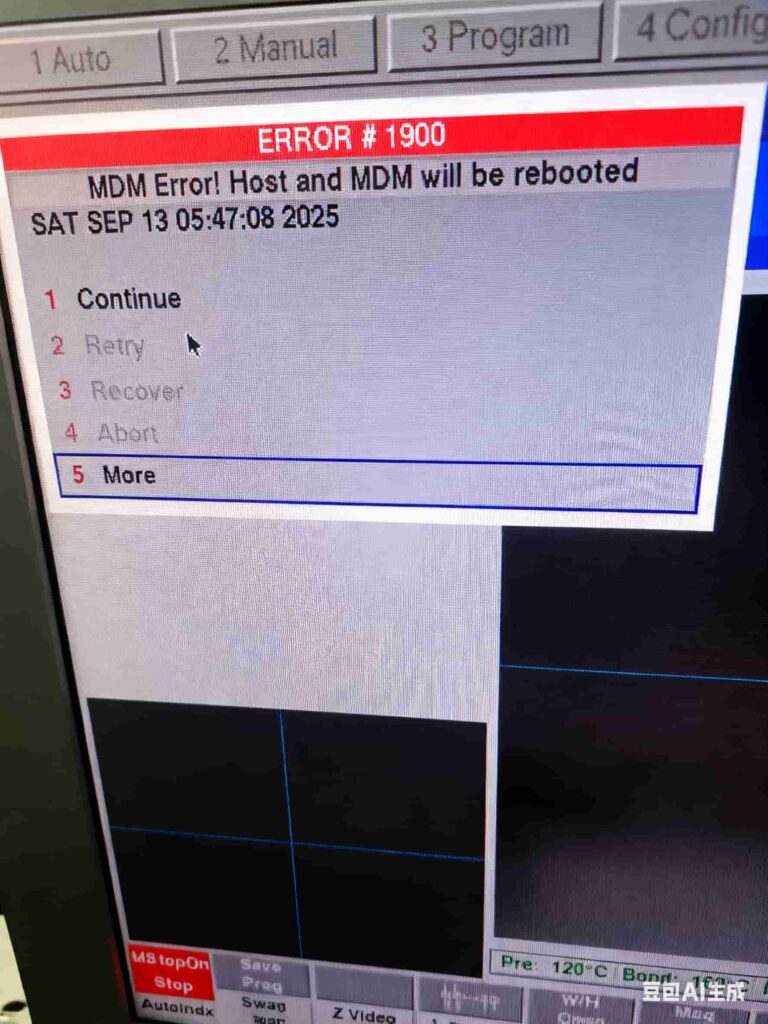
Root Causes & Analysis:
- This alarm is commonly triggered by motor power loss. Issues such as index reset failure, manual motor shutdown, or interruption of certain components or background processes can all lead to this error. When this occurs, the machine usually prompts a reboot, and restarting often resolves the problem.
- For equipment with a “blue box,” unplug and re-plug the orange network cable connected to the box to restore proper communication.
- If the error occurs frequently, perform further troubleshooting:
- Clean the worktable and wire tails.
- Inspect the side panel wiring.
- Reinstall or update the operating software if necessary.
Solution:
Start with a simple reboot. If the issue repeats, proceed with cable re-check, cleaning, and software maintenance as outlined above.
